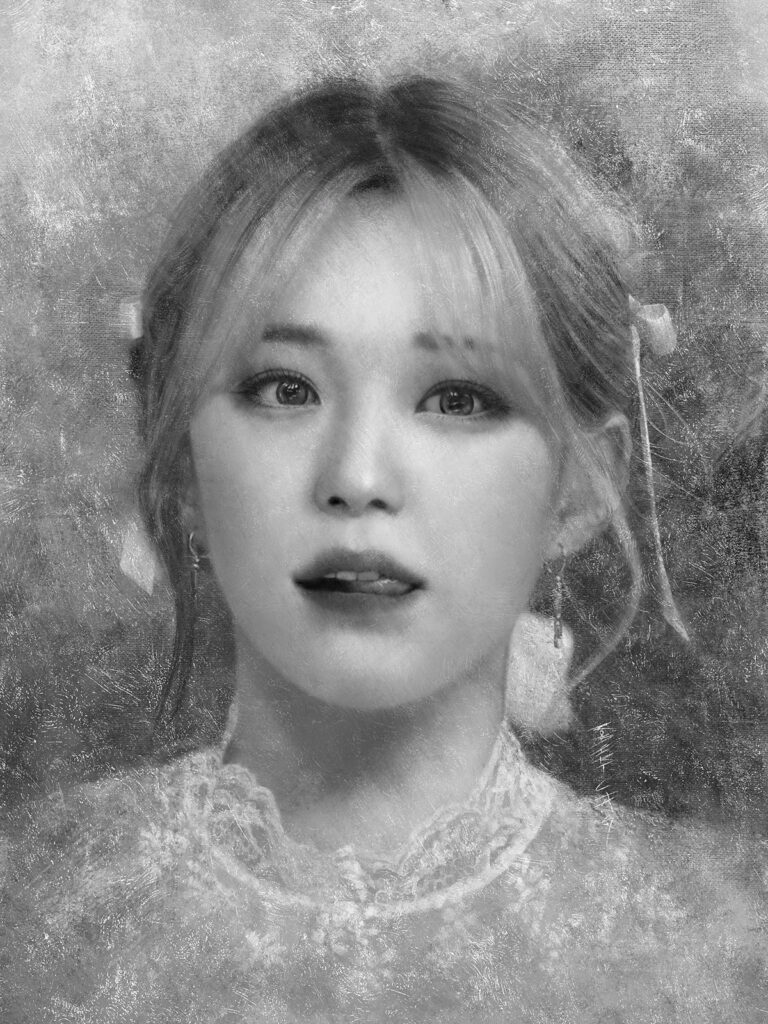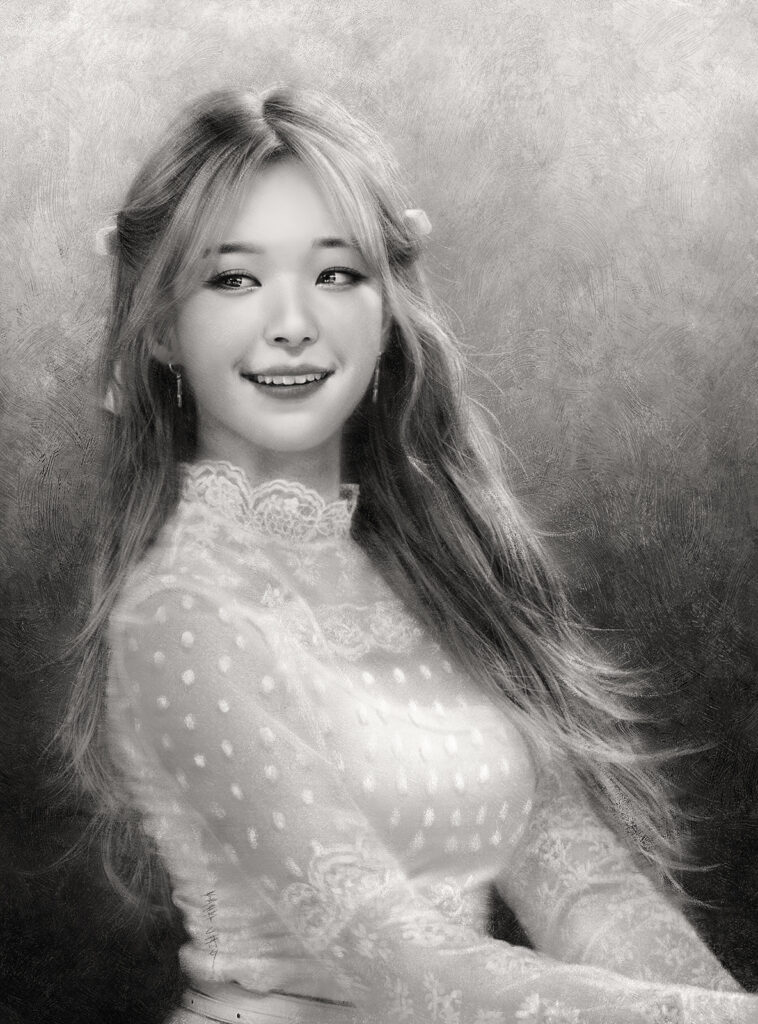Latest Work:
Here are a bunch of new portraits I did recently. Some were done as live class demonstrations for my students, and some were for myself.
Yukika
Sana (Twice)
Jiheon (fromis_9)
Someone on a subreddit asked about my process, so I made an image showing the steps (and I have timelapse videos on my YouTube channel showing my drawing/painting process):

Choerry (Loona)
Ever since the Kim Lip portrait, I’ve been experimenting with more dynamic edge control, as well as new approaches for creating textures. Now that I have them figured out, I’m ready to move on to new challenges. Currently, I have a few WIP done in oil painting style with impasto lighting effects. It’s a very different look from the portraits I’ve done in recent years (they have been more charcoal-based), so it’s a fun challenge.
WEBLOG:
In the previous blog post, I wrote about the various art apps I’ve been testing on the iPad Pro and PC, and since then, I’ve spent a lot more time with each of them. The portraits you see above, as well as the work-in-progress ones I have going on, have all been done using these various apps to put them through their paces. So, with some additional insights, I’ll mention the various pros and cons I’ve experienced recently with these art apps.
Rebelle 5 is such an exciting art software for realistic emulation of traditional painting, but after working in it for a while, I discovered some critical deal-breakers that unless fixed, I could not work in it (at least not the entire workflow, as I’d need to use another software to do the things it can’t do). And what is that critical flaw? It’s the complete lack of ability to do dry brush/scumbling. Even after downloading the additional brushes available and tweaking the brush settings, I was unable to create the look I use so much in my artwork. I created a forum thread about it, so if you want to, you can check out the example images I posted, comparing what Rebelle can’t do, versus what I can easily do in other art apps.
As for what I love about Rebelle, a big one is the ability to quickly change painting modes from heavy paint load and no blending/mixing, to two states of less paint load and more blending/mixing, to just blending/mixing, with a simple layout of the various modes as buttons you can click on. This is by far the most intuitive and useful feature I have ever seen in any art app. Yes, Photoshop has it too for its mixer brushes, but it’s in a dropdown menu, which makes it annoying to use (not to mention other annoying things about Photoshop that I’ll get to later). Of course, the awesome real media emulation is the main point of Rebelle, and I like its implementation better than Artrage, Corel Painter, or any of the other art apps out there. Another thing that’s great about Rebelle, is how easy it is to create timelapse video recording of your painting process and have it record automatically each time you boot up the software. This is something mobile art apps seem to all have by default, and desktop art software are sorely lacking. And it’s even more interesting that Rebelle was never envisioned as a mobile app due to the resource-intensive nature of its natural media emulation, and the developer currently has no plans for mobile versions, yet it has a timelapse video recording that’s only common in mobile art apps. I wish all other desktop art apps had this feature, instead of forcing you to use some desktop recording software, which is much more cumbersome.
Photoshop at this point is the juggernaut that most demanding professionals turn to because there’s a dearth of alternatives, and the need for compatibility when collaborating on commercial projects dictates they have no recourse. After over three decades of working with it as the main software for both work and personal art, I have a love and hate relationship with Photoshop. On one hand, it’s one of the most feature-rich, but its focus on photography and design while lacking features catered to artists, often makes it feel like a half-assed art software for people who draw and paint. But because of its age, it has by far the largest userbase, which also means it has the most brush packs, plugins, and other resources out there. One of the worst things about it is the brush management system. It’s so primitive with its folder structure instead of being tab-based, and because of that, third-party plugin developers created products to address that problem (I use Brusherator currently, but it’s a bit sluggish and buggy). And while the mixer brushes finally filled in a glaring hole in its brush engine, it still doesn’t have realistic emulation of traditional media (no realistic impasto with lighting effects, watercolor physics, etc.) Yes, you can use layer lighting effects to fake the impasto look, but it’s clunky and lacks nuance and convincing details. It’ll also be nice to have a built-in timelapse video recording feature for artists who want to show their work process. Over the years, it has gotten increasingly more bloated and buggy, and often I feel like I only work in it because I don’t have a better choice.
In my last blog post, I poopooed Corel Painter quite a bit, and after trying the newest 2023 release, they seem to have addressed some of those issues I mentioned. Switching brush size with the bracket keys is a much smoother experience now, but I noticed in some ways, they simply offloaded the initial lag to after you’ve chosen your brush size, because right after settling on a brush size, you cannot draw for a moment, while the brush engine is calculating the new parameters in the background–except now you don’t see that animated timer icon as you resize the brush like before. It does seem a bit faster, but it’s still not a complete fix to the problem. I still can’t get satisfyingly filthy-looking dry brush scumbling results in Painter, and its GUI–regardless of how they try to make it modular and customizable, still feels confusing because of the various panels–especially the advanced brush settings ones that have many overlaps. And the pricing is just ridiculously high compared to the newer generations of competition out there.
Krita gets talked about a lot in the digital art communities, and for good reason. It’s totally free, and its feature-set rivals some of the commercial software. I used it a lot for teaching as some students can’t afford Photoshop, so I’m quite familiar with it. I like it for the most part, but it’s missing some features I need, like good dry brush scumbling effects, or just great texture brushes in general (and yes, I downloaded a ton of brush packs for it, and also tried creating custom brushes). And it also doesn’t have realistic emulation of traditional media, which while isn’t a dealbreaker, would be nice to have if I want to stay inside of one art software from beginning to end, instead of having to export to another software for missing features. Also, Krita had been very unstable for me at some points in the past, so I wouldn’t trust it for professional work.
Paintstorm Studio is kinda like Corel Painter Lite. It’s easier to use but has less features. Its inclusion of many gimmicky brushes that no serious artist would use also reminds me of Painter. I’m probably more likely to boot it up than Painter, but like Painter, it lacks good dry brush/scumbling or satisfying texture brushes (and this is after I had bought some brush packs for it and played around in its brush settings). It also doesn’t have realistic natural media emulation, despite being billed as such (to the point of having a spin-off product called Realistic Paint Studio, which takes the brush engine and pairs it with photorealistic GUI that looks like a “virtual art studio”).
I really wanted to like Artrage, but after spending a lot of time tweaking brushes and buying brush packs, I still cannot get it to behave intuitively. The brush engine is not intuitive like Rebelle’s, nor does it have the awesome painting modes feature of Rebelle. And like Rebelle, it also cannot do satisfying dry brush/scumbling. While it does have a recording feature, it only records a script instead of a rendered video format.
Fresco is basically just Photoshop’s brush engine with a new GUI and focused on artists instead of photographers and designers, which obviously fixes the issue I have with Photoshop’s outdated brush management and feature bloat, but to have to pay for it separately (if you want to import Photoshop brushes or download additional ones) feels like I’m getting ripped off. It really should be part of a new pricing plan for artists who focus on drawing/painting, along with desktop Photoshop, or included in the Photographer’s plan that also includes Lightroom.
Artstudio Pro is currently my go-to mobile art app, because of its ability to import Photoshop brushes and keep them intact, and having most of the features I need while implementing them well. But there are a few annoying things about it I wish could be fixed. For example, when using the reference image panel, i you zoom in or out, it’s too easy to accidentally rotate the reference image, and I have absolutely no need to ever rotate the reference (or the canvas) because rotating the canvas is a bad habit that prevents artists from developing the ability to draw from any angle comfortably and accurately. But I love how you can mirror the reference image, turn it into grayscale, and use the eyedropper tool on it–I wish all other art apps could too. Another problem I have with it is that you cannot use gestures to activate the eyedropper mode in mixer brush mode, and must tap on the eyedropper icon to activate it, but it works when in normal brush mode, which makes no sense. Although it would be nice if there was realistic natural media emulation, but even the mobile version of Artrage doesn’t have it, and that’s been the software’s big selling point on the desktop. Maybe one day when mobile devices become fast enough (I’d assume the M1 and M2 chipped ones already are?).
Procreate is still what I use to teach with on the iPad, and I just don’t like its brush engine (mainly because of its inability to customize the rotation of the brush texture with intuitive control). Also, its inability to mirror the reference image or use the eyedropper tool on it is baffling. But besides those issues, it’s fine. Objectively, I don’t see why it is the most popular art app in the iOS ecosystem. Maybe it’s because it’s been around longer than some of the newer ones that are just as capable and better designed, and don’t have too many features that might confuse your typical hobbyist who doesn’t need advanced features.
I have always rooted for Infinite Painter, starting from way back in its early development, but currently, it’s got a serious bug that makes the app very frustrating to work with, and that is when your canvas is mirrored, if you zoom in/out, it’ll immediately flip your canvas upside down too, and you’d have to rest the zoom level to get it to flip back vertically. Also, I hate its implementation of reference image, because you can only enlarge or shrink the entire image, instead of having a windowed panel that allows you to set the zoom level within. So, if you have a reference photo of a person in a scene and want to zoom in to just the person’s face, the rest of the photo would also enlarge and completely block your canvas. How did the developer think that was a good idea?
There are many other art software for desktop and mobile, but they are all missing important features like good painting brushes, advanced brush engine, intuitive GUI, etc., for me to want to spend time in them. For example, Autodesk Sketchbook and Clip Studio Paint are both very good art apps for their intended purposes, but neither has advanced brush engines for great painting brushes.
Anyway, that’s my update on the art software I’ve been testing out. In an ideal world, there would be a hybrid of Rebelle and Photoshop and Artstudio Pro, available on both desktop and mobile, with identical feature sets.